The Evidence Tree, as well as the Evidence Tree API, is an audit log that provides the rationale behind a Rainbird decision. Sometime, the Evidence Tree can contain sensitive data such as Personally Identifiable Information (PII) or confidential business logic.
Enhanced security can be applied to the evidence tree to control who can access the data.
Evidence Tree security settings can by accessed in the Rainbird Studio by clicking the name of your knowledge map and selecting ‘Evidence Security’ from the drop down list:
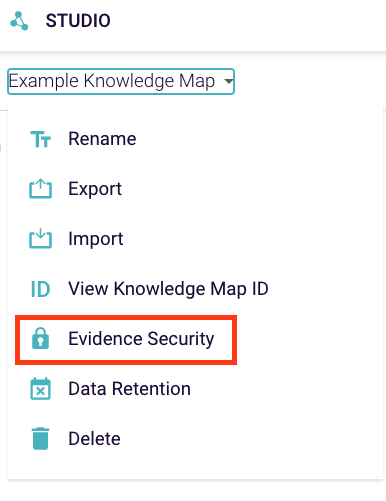
Figure 1: Click ‘Evidence Security’ to access Evidence Tree security settings