To publish a versioned knowledge map, navigate to the Publish tab, select the version to be published and click Set live. You will then need to confirm that you you want to publish the knowledge map by clicking set live in the window that opens.
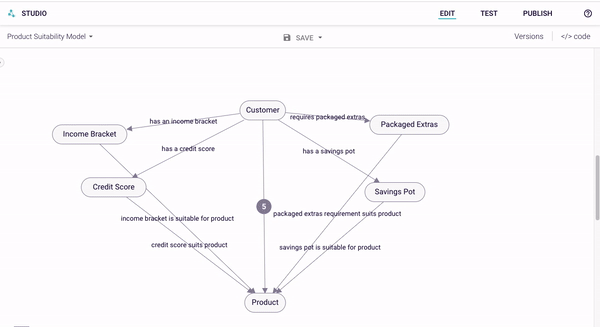
Figure 1: Setting a version of a knowledge map to live
Once live, a knowledge map can:
- Be published as a Rainbird Agent –
- Publishing a map as a Rainbird Agent will create query similar to the TryQuery feature, but one that can be customised, shared with external users and published on the web
- Be made available via the Rainbird API –
- If a map is made available via the Rainbird API, development teams that are building a Rainbird integration can query the live knowledge map using the API.
Change a Live Version:
To update a live knowledge map to a newer version, repeat the steps above but for the new version.
Important information:
- If the live knowledge map is integrated into a custom front-end or workflow process, then changing the live version has a risk of breaking any integrations. Please confirm with the IT department or development team whether any testing is required before publishing a new version of the knowledge map.